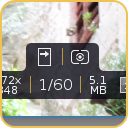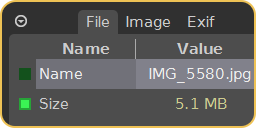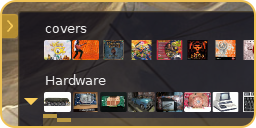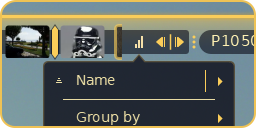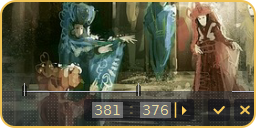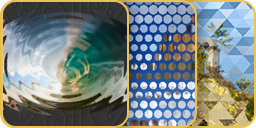Fragment is an exceptionally powerful, versatile and functional program that seems to have invented and perfected several user interface solutions that I never saw done like that before. It all works and keeps working many OS versions after its inception. Everyone should know and use your great program.
Sam M.
✹ H.U.D. User Interface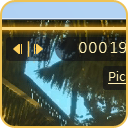
Innovative user interface ensures maximum screen real estate for your images.
Animated GIFs
Unmatched Animated GIFs support, featuring ✹ Timeline, ✹ Speed control, ✹ Reverse-play and ✹ Extract frame.
see video » ✹ History
Use the back and forward navigation to browse recently viewed images and directories.
|
✹ Peeking and Skimming
You can quickly Peek into any location within the current folder. Drag the indicator to perform fast Skimming.
see video » Thumbnails

Fast, resizable thumbnails for all images in current directory with many unique features ✹ scroll to current, ✹ new files highlight, ✹ thumb selection trail.
more info » ✹ Fill View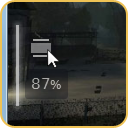
Inspired by Pan and scan this viewing mode always shows as much of your image as possible by completely filling the application window.
|
Image Metadata
|
Image information presentation includes not only the standard Properties window (right), but the unique option to ✹ pick any property to be shown over the image as an overlay (left).
see video » |
✹ INLINE FOLDER SELECTOR
|
Unique folder selector displays preview of the entire folder content, not just for the initial few images. Innovative sub-folder visualization allows simple menu-like navigation even for deeply nested hierarchies. more info »
|
Sorting and Grouping
|
Sort and Group images in the current folder using any image property, with the unique feature to have ✹ multiple groups, nested one into another. Random order is also available for both normal browsing and Slideshow. see video »
|
Crop and Rotate
|
Full-featured Crop And Rotate with ✹ seamlessly integrated Lossless Jpeg Operations. You can crop a section, extend to add borders or rotate to any angle with optional Autocrop mode using ✹ friendly, unintrusive guidelines. see video »
|
Slideshow and Transitions
|
✹ Unique Live Slideshow - while the Slideshow is playing, you can still navigate, browse, edit and delete images - the entire application remains fully usable!
55+ Amazing Transition Effects, the majority of which are custom-made for Fragment and never before seen in any other application. (Premium) ✹ Not just for Slideshow - all Transitions are available for normal Browsing as well. see video » |
Fast
|
Many file formats
Vast selection of file formats are supported, including PSD and many HDR ones.
The selection will expand even more in the future. |