HEIF and AVIFThe new version has the ability to read HEIF and AVIF files. Currently only still images are supported.
0 Comments
raw, weBp, JXR
PATREONFragment is now on Patreon🍾 https://www.patreon.com/fragmentapp By becoming a patron, You not only help Fragment development, but on higher tiers, You can finally download a version with all transitions available for systems other then macOS! other
Sorting and Grouping
other
Folder Browser
other
Fixed regressions in the application menus, accidentally introduced by the last version:
Image Metadata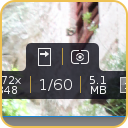
New Bottom Plane, showing quick overview of image properties. The plane itself is fully customizable:
- Location of the in the window. - Name and value style for each item. - Arrangement of all items. - Custom properties selection (see below).
New Image Info window with full metadata overview and multiple unique features:
otherMultiple file selectionAdvanced thumbnails indicators
HiDPI supportFragment has now complete cross-platform HiDPI/4k Monitor Support!
Interface elements (UI), as well as thumbnails and other graphics, will be scaled up and rendered with higher fidelity, to be much more comfortably used on monitors with high pixel density. Color ManagementFragment now correctly color corrects the image for display, using the embedded ICC color profile and the designated monitor profile. Other improvements
Slideshow and Transitions
Much like every part of Fragment, Slideshow comes with a twist - every action you normally do, you can still do while in Slideshow - browse, edit, delete - everything is available while the Slideshow is still playing.
What's more, Transition Effects are available not just for Slideshow, but for normal day-to-day Browsing as well!
Other Features
|
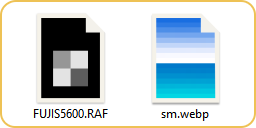
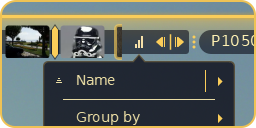
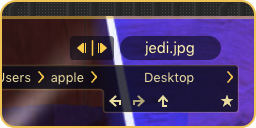
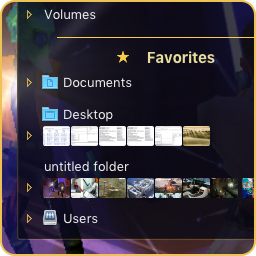
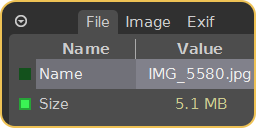

 RSS Feed
RSS Feed